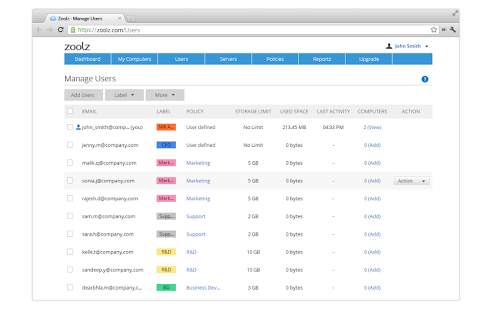Zoolz Viewer 1.1.0
Paid Version
Publisher Description
*** NEW! Zoolz Home: UNLIMITED Cloud for only $2/mo. Protect your PC, External and Network drives. Try it now FREE. https://www.zoolz.com/Zoolz_Home
Take your files, photos, music on the go with Zoolz Viewer app.
Zoolz is a comprehensive solution for businesses for backing up, archiving, data management, and collaboration by backing up Windows PCs and Servers, External drives, Network locations and more for easy data access and sharing.
Zoolz makes it easy to backup, access and share all your files easily from the web, Android device, iPhone, iPad or iPod touch anytime anywhere. You can also preview all your photos, stream your backed up music and videos with a tap that are stored on your Windows PCs, Mac, external and network drives. Your backup is secure and durable thanks to 3 levels of encryption, deduplication, a powerful backend residing on Amazon AWS, and more.
Thanks to cold storage, backing up all your files can cost as low as $0.03/month per GB!
If you do not have an account to can sign up for a free 15-day trial directly from your mobile
Zoolz Viewer Features
• Photo Preview of all your backed up pictures
• Share any file no matter how large to anyone
• Access your encrypted files from your mobile
• Multiple computer viewing support
• Search for your files on Zoolz
• Read your documents
• On a plane, no problem! Listen to your music offline
• Save your photos to your photo gallery
Why Zoolz?
• Pure, secure and reliable Cloud Solution
• One solution to protect all
• Save more money with Cold Storage(TM)
• Complete Users Management
• Copy, Encrypt, and Ship(TM)
• Easy Deployment (1000s in just 5 mins)
• Protect Servers
• Elastic plan at an extremely low cost
Complete list of features at:
http://www.zoolz.com
About Zoolz Viewer
Zoolz Viewer is a paid app for Android published in the Other list of apps, part of Business.
The company that develops Zoolz Viewer is Genie9. The latest version released by its developer is 1.1.0. This app was rated by 1 users of our site and has an average rating of 3.0.
To install Zoolz Viewer on your Android device, just click the green Continue To App button above to start the installation process. The app is listed on our website since 2014-04-20 and was downloaded 89 times. We have already checked if the download link is safe, however for your own protection we recommend that you scan the downloaded app with your antivirus. Your antivirus may detect the Zoolz Viewer as malware as malware if the download link to com.Genie9.ZoolzViewer is broken.
How to install Zoolz Viewer on your Android device:
- Click on the Continue To App button on our website. This will redirect you to Google Play.
- Once the Zoolz Viewer is shown in the Google Play listing of your Android device, you can start its download and installation. Tap on the Install button located below the search bar and to the right of the app icon.
- A pop-up window with the permissions required by Zoolz Viewer will be shown. Click on Accept to continue the process.
- Zoolz Viewer will be downloaded onto your device, displaying a progress. Once the download completes, the installation will start and you'll get a notification after the installation is finished.